- Publisher : Independently published (November 10, 2021)
- Language : English
- Paperback : 286 pages
- ISBN-13 : 979-8763975277
کتابmacOS Monterey User Guide: The Complete User Manual with Tips & Tricks for Beginners and Seniors
Most likely, your Mac has notified you that a new software update is available. That's the next edition of Apple's desktop operating system, macOS Monterey (also known as MacOS 12). One of the advantages of Apple upgrading to its bespoke silicon to power its desktop PCs is that it adds many of the same changes you'll see on your iPhone or iPad running iOS or iPadOS 15. FaceTime has been improved, and Safari now has a Focus mode and the option to group tabs. On iPhones and iPads, its live text feature has made copying and pasting phone numbers from images simpler, and now it's coming to Macs. You may copy text from photographs and paste it immediately into your selected window with Live Text. You can click on an address to open it in Maps, and you can interact with a phone number to make calls, send messages, and copy it, according to Apple. It can also recognize photographs in the same way that Google Lens does. This function will be accessible exclusively in Photos, Messages, and Safari. With many more kinds of topics in this Guidebook, such as focus mode, you may have designated modes for work, gaming, or simply personal activities without being distracted by anything else, which improves work-life balance.
Before we get into all the new features in MacOS Monterey, let's look at some of the aspects that will be explored in this book:
- How to Install macOS Monterey on your Mac
- macOS Monterey's New Features
- Switching from a Windows to Mac
- How to Setup User Accounts and Guest User
- Deleting a user account
- Getting to Know your Mac
- Getting Started with the Menu Bar
- Menu bar layout
- Apple menu
- Status indicators
- Search, Siri, and notification center
- Adding icons and buttons
- Removing and rearranging icons
- How to Launch Apps on macOS Monterey
- Starting at the Dock
- Utilizing the Launchpad
- How to secure an App icon on the Dock
- How to Switch Apps
- How to Force Quit Apps
- How to Navigate Through Windows
- Using Widgets
- How to insert new widgets on a macOS Monterey
- How to change the order of your widgets
- Customizing a widget
- Resizing an existing widget
- Disabling widgets
- How to Use the Mission Control Feature
- Activating Mission Control
- Adjusting mission control parameters
- Entering and Exiting Fullscreen
- Navigating the Control Center
- How to attach Control Center options to the menu bar
- How to Access Notifications
- Personalize the Notification Center
- Understanding the Finder Window
- How to Show the Desktop
- Getting the most out of the Finder
- How to filter and arrange files in folders
- Obtain access to the Finder's organization options
- Organizing and categorizing
- Setting Things in the Dock
- How can I make the Dock disappear
- How can I change the dock's location
- How to eliminate Apps from the Dock
- How to Install and Uninstall Apps
- The installation process for third-party apps
- File Versioning on macOS Monterey
- How to Use Safari in macOS Monterey
- Safari's New Unified Tab/Search/Toolbar Interface
- And many more….
منابع کتاب کتابmacOS Monterey User Guide: The Complete User Manual with Tips & Tricks for Beginners and Seniors
به احتمال زیاد، مک شما به شما اطلاع داده است که به روز رسانی نرم افزار جدیدی در دسترس است. این نسخه بعدی سیستم عامل دسکتاپ اپل، macOS Monterey (همچنین به عنوان MacOS 12 شناخته می شود) است. یکی از مزایای ارتقاء اپل به سیلیکون سفارشی خود برای تامین انرژی کامپیوترهای رومیزی خود این است که بسیاری از همان تغییراتی را که در آیفون یا آیپد خود با سیستم عامل iOS یا iPadOS 15 مشاهده خواهید کرد اضافه می کند. FaceTime بهبود یافته است و سافاری اکنون دارای یک حالت فوکوس و گزینه گروه بندی برگه ها. در آیفون ها و آیپدها، ویژگی متن زنده آن، کپی و چسباندن شماره تلفن ها را از روی تصاویر ساده تر کرده است و اکنون به مک می آید. میتوانید متنی را از عکسها کپی کنید و آن را بلافاصله در پنجره انتخابی خود با متن زنده جایگذاری کنید. به گفته اپل، میتوانید روی یک آدرس کلیک کنید تا آن را در Maps باز کنید، و میتوانید با یک شماره تلفن برای برقراری تماس، ارسال پیام و کپی کردن آن ارتباط برقرار کنید. همچنین میتواند عکسها را به همان روشی که Google Lens تشخیص میدهد، تشخیص دهد. این عملکرد منحصراً در Photos، Messages و Safari قابل دسترسی خواهد بود. با بسیاری از موضوعات دیگر در این کتاب راهنما، مانند حالت فوکوس، ممکن است حالتهایی را برای کار، بازی، یا صرفاً فعالیتهای شخصی بدون حواسپرت شدن با چیز دیگری تعیین کرده باشید، که تعادل بین کار و زندگی را بهبود میبخشد.
قبل از اینکه به تمام ویژگیهای جدید MacOS Monterey بپردازیم، اجازه دهید به برخی از جنبههایی که در این کتاب بررسی میشوند نگاهی بیندازیم:
چگونه macOS Monterey را روی مک خود نصب کنید
ویژگی های جدید macOS Monterey
تغییر از ویندوز به مک
نحوه راه اندازی حساب های کاربری و کاربر مهمان
حذف یک حساب کاربری
آشنایی با مک خود
شروع کار با نوار منو
طرح بندی نوار منو
منوی اپل
شاخص های وضعیت
جستجو، سیری و مرکز اطلاع رسانی
اضافه کردن آیکون ها و دکمه ها
حذف و تنظیم مجدد آیکون ها
نحوه راه اندازی برنامه ها در macOS Monterey
شروع از بارانداز
استفاده از Launchpad
چگونه یک نماد برنامه را در Dock ایمن کنیم
نحوه تغییر برنامه ها
نحوه ترک اجباری برنامه ها
نحوه پیمایش از طریق ویندوز
استفاده از ابزارک ها
نحوه درج ویجت های جدید در macOS Monterey
چگونه ترتیب ویجت های خود را تغییر دهید
سفارشی کردن ویجت
تغییر اندازه یک ویجت موجود
غیرفعال کردن ویجت ها
نحوه استفاده از ویژگی کنترل ماموریت
فعال کردن کنترل ماموریت
تنظیم پارامترهای کنترل ماموریت
ورود و خروج تمام صفحه
پیمایش در مرکز کنترل
نحوه اتصال گزینه های Control Center به نوار منو
نحوه دسترسی به اعلان ها
مرکز اطلاع رسانی را شخصی کنید
درک پنجره Finder
نحوه نمایش دسکتاپ
بیشترین بهره را از Finder ببرید
نحوه فیلتر کردن و مرتب کردن فایل ها در پوشه ها
به گزینه های سازمان یاب دسترسی پیدا کنید
سازماندهی و دسته بندی
تنظیم چیزها در داک
چگونه می توانم داک را ناپدید کنم
چگونه می توانم مکان اسکله را تغییر دهم
چگونه اپلیکیشن ها را از داک حذف کنیم
نحوه نصب و حذف برنامه ها
فرآیند نصب برای برنامه های شخص ثالث
نسخهسازی فایل در macOS Monterey
نحوه استفاده از سافاری در macOS Monterey
نوار یکپارچه جدید سافاری / جستجو / رابط نوار ابزار
و خیلی بیشتر….














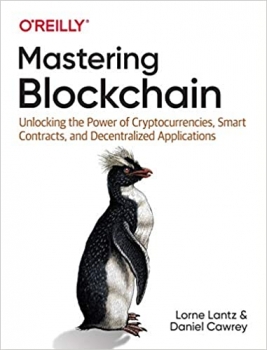







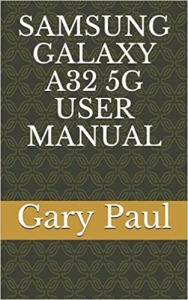


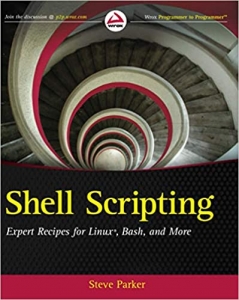






ارسال نظر درباره کتابmacOS Monterey User Guide: The Complete User Manual with Tips & Tricks for Beginners and Seniors